OSPF v3
OSPFv3 is the OSPFv2 equivalent for exchanging IPv6 prefixes.
Note: With the OSPFv3 Address Families feature, OSPFv3 includes support for both IPv4 and IPv6.
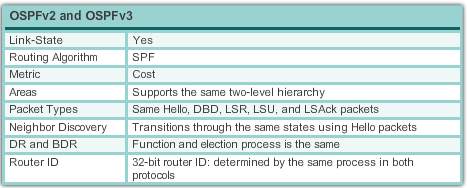
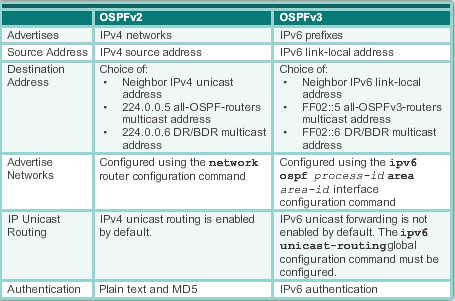
OSPFv3 and v2 Differences:
>Protocol processing per-link, not per-subnet, issue the ipv6 ospf
>Removal of addressing semantics
>Addition of Flooding scope
>Explicit support for multiple instances per link
>Use of IPv6 link-local addresses
>Authentication method changes: IPsec
>Packet format, LSA’s header format changes
>Handling of unknown LSA types
Link_local addresses
1. Purpose: Routers only need to send and receive routing protocol messages with their directly connected neighbors. IPv6 link-local addresses are ideal for this purpose. An IPv6 link-local address enables a device to communicate with other IPv6-enabled devices on the same link and only on that link (subnet). Packets with a source or destination link-local address cannot be routed beyond the link from where the packet originated.
2. Range: FE80 to FEBF
3. Configuration: Link-local addresses can be configured manually using the same interface command used to create IPv6 global unicast addresses, but appending the link-local keyword to the ipv6 address command.
r1(config-if)#ipv6 address fe80::1 link-local
Configure OSPFv3
1. Syntax: r1(config-if)# ipv6 router ospf process-id
Note: issue it in the interface configuration mode.
2. OSPFv3 requires a 32-bit router ID to be assigned before OSPF can be enabled on an interface.
r1(config-router)# router-id rid
3. Modify OSPFv3 router ID: same as v2
4. * Enable OSPFv3 on an interface: r1(config-if)# ipv6 ospf process-id area area-id
The process-id value identifies the specific routing process and must be the same as the process ID used to create the routing process in the ipv6 router ospf process-id command.
Verify the OSPFv3
Similar to OSPFv2, change the ip to ipv6. check here.