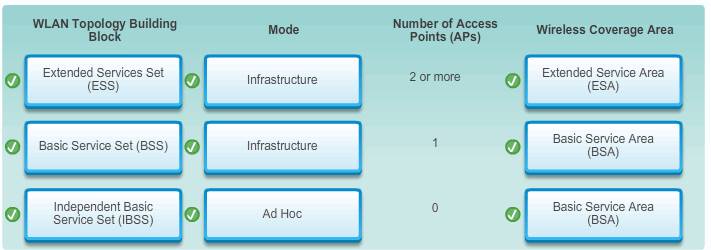Antennas
Cisco Aironet APs can use:
- Omnidirectional Wi-Fi Antennas – Factory Wi-Fi gear often uses basic dipole antennas, also referred to as “rubber duck” design, similar to those used on walkie-talkie radios. Omnidirectional antennas provide 360-degree coverage and are ideal in open office areas, hallways, conference rooms, and outside areas.
- Directional Wi-Fi Antennas – Directional antennas focus the radio signal in a given direction. This enhances the signal to and from the AP in the direction the antenna is pointing, providing stronger signal strength in one direction and less signal strength in all other directions.
- Yagi antennas – Type of directional radio antenna that can be used for long-distance Wi-Fi networking. These antennas are typically used to extend the range of outdoor hotspots in a specific direction, or to reach an outbuilding.
Note: Not all wireless routers are the same. For instance, entry level 802.11n routers support 150 Mb/s bandwidth using one Wi-Fi radio, and one antenna attached to the unit.
To support the higher data rates, an 802.11n router requires more radios and antennas to manage more channels of data in parallel.
For example, two radios and two antennas on an 802.11n router support up to 300 Mb/s, while 450 and 600 Mb/s require three and four radios and antennas, respectively.
WLAN topologies
Mode:
The 802.11 standard identifies two main wireless topology modes:
- Ad hoc mode – When two devices connect wirelessly without the aid of an infrastructure device, such as a wireless router or AP. Examples include Bluetooth and Wi-Fi Direct. Also referred to as peer-to-peer mode or an Independent Basic Service Set (IBSS)A variation of the ad hoc topology is when a smart phone or tablet with cellular data access is enabled to create a personal hotspot. This feature is sometimes referred to as Tethering. A hotspot is usually a temporary quick solution that enables a smart phone to provide the wireless services of a Wi-Fi router. Other devices can associate and authenticate with the smart phone to use the Internet connection. The Apple iPhone refers to this as the Personal Hotspot feature, while Android devices refer to as either Tethering or Portable Hotspot.
- Infrastructure mode – When wireless clients interconnect via a wireless router or AP, such as in WLANs. APs connect to the network infrastructure using the wired distribution system (DS), such as Ethernet.
The IEEE 802.11 architecture consists of several components that interact to provide a WLAN that supports clients. It defines two infrastructure mode topology building blocks: a Basic Service Set (BSS) and an Extended Service Set (ESS).- BSS: A BSS consists of a single AP interconnecting all associated wireless clients.
Basic Service Area (BSA) is the coverage area within which the wireless clients of the BSS may remain in communication. If a wireless client moves out of its BSA, it can no longer directly communicate with other wireless clients within the BSA. The BSS is the topology building block while the BSA is the actual coverage area (the terms BSA and BSS are often used interchangeably).
The Layer 2 MAC address of the AP is used to uniquely identify each BSS, which is called the Basic Service Set Identifier (BSSID). Therefore, the BSSID is the formal name of the BSS and is always associated with only one AP. - ESS: When a single BSS provides insufficient RF coverage, two or more BSSs can be joined through a common distribution system(DS) into an ESS. ESS is the union of two or more BSSs interconnected by a wired DS. Wireless clients in one BSA can now communicate with wireless clients in another BSA within the same ESS.
Roaming mobile wireless clients may move from one BSA to another(within the same ESS) and seamlessly connect.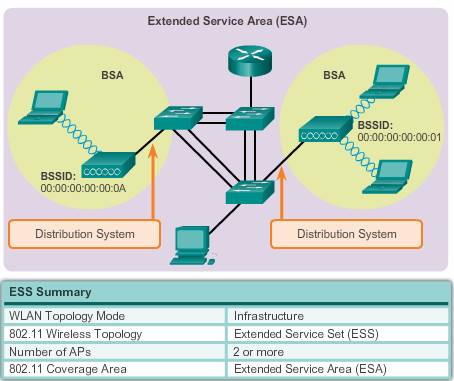
The rectangular area depicts the coverage area within which members of an ESS may communicate. This area is called the Extended Service Area (ESA). An ESA typically involves several BSSs in overlapping and/or separated configurations.Each ESS is identified by an SSID and in an ESS each BSS is identified by its BSSID. For security reasons, additional SSIDs can be propagated through the ESS to segregate the level of network access.Note: The 802.11 standard refers to ad hoc mode as an IBSS.
- BSS: A BSS consists of a single AP interconnecting all associated wireless clients.
Pages: 1 2