Transaction Log
When transaction log files are filled up with data, new transaction log files are created in a perpetual fashion that bears resemblance to a factory production line. Transaction log files always have the same size, 1024 KB.
Move the Database file or Log files
Command to move the database file:
Move-DatabasePath -Identity default –EdbFilePath ‘G:\DefaultDB\default.edb’
Command to move the log file:
Move-DatabasePath -Identity default -LogFolderPath G:\Databases\Logs
Purge the transaction log
It’s not a good idea to delete the transaction log manually although you can , the better idea is to setup the server backup regularly, and the log will be purged after the backup.
Good method to purge the transaction log:
Transaction log files will only be purged following a successful Full or Incremental backup or when the transaction logs have been successfully copied to another server in a DAG.
To check the last backup date:
Go the ECP, servers, databases, then click one of the database, click the edit button ( the pen icon).
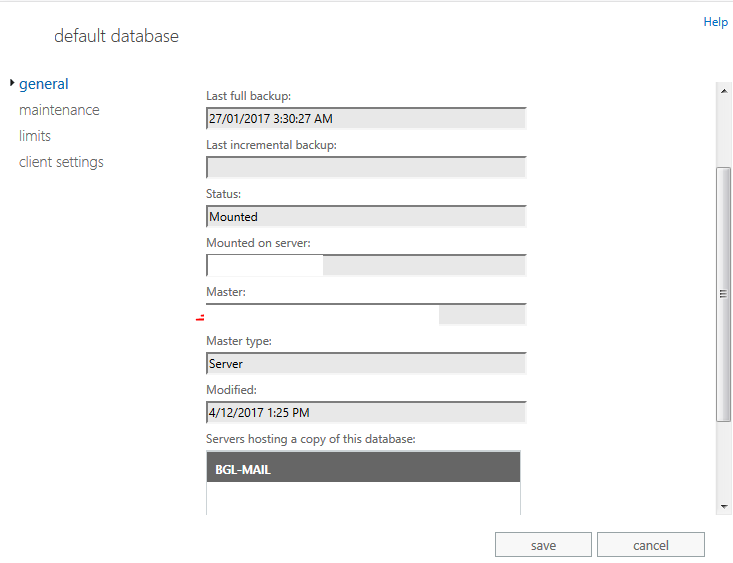
In General tab, you can find the Last full backup and Last incremental backup record.
Last Full Backup : Indicates the last time a full or normal Exchange Server–aware VSS backup was performed. Transaction logs would have also been purged at that time.
Last Incremental Backup Indicates the last time an incremental backup was run. This backup type will back up the database’s transaction logs and then purge them.
Best practices
- You need to plan for 7 to 10 days’ worth of transaction logs; a good starting point for estimating how much space transaction logs will consume is about 9 GB of transaction logs for each 1,000 average users.
- The bigger a mailbox is, the longer it takes to back up and restore. For typical backups of Exchange Server databases, the restore time will be twice as long as the backup time.
- You should assume that each database needs to contain 10 to 15 percent additional space for deleted items and database whitespace.
- When creating additional mailbox databases that do not use database replication with a DAG, you should plan to place each database’s transaction logs on separate disk spindles from the database files.