URLs needed for Office activation
After installation of the office, we need to login with microsoft account and activate the account.
If your computer is sitting behind the proxy, you need the following URLs to be unblocked (note both http and https needs to be unblocked):
http://*.office.com/ http://*.skype.com/ http://*.windows.net/ http://*.microsoftstore.com http://*.microsoft.com http://*.msedge.net http://*.live.com http://*.apsnetcdn.com http://*.gfx.ms http://*.officeaka.cloudapp.net
prompts-for-credentials-connecting-to-proxy-server-in-office-2013
1, solution ( on client)
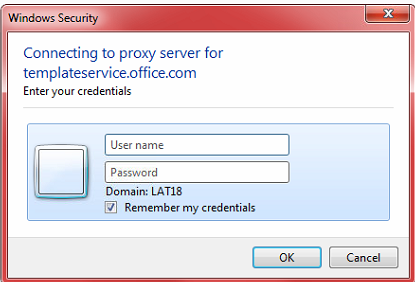
This is due to the downloading template from office.com:
Add a dword(32bit) named “useOnlineContent” with a 0 value.
HKEY_CURRENT_USER\Software\Microsoft\Office\15.0\Common\Internet\
2. Allow the connection in the trust center
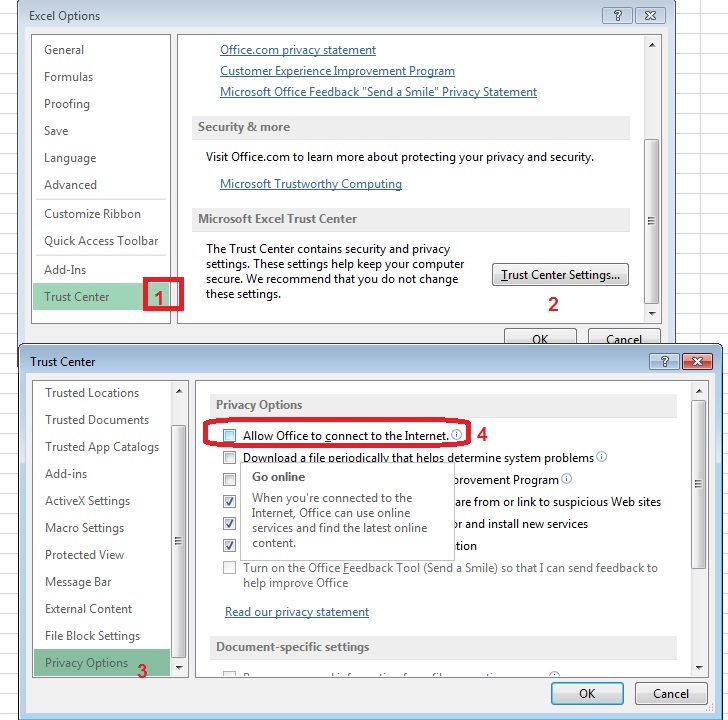
3. On the server side
add “templateservice.office.com” to the exception list on the proxy server.
On squid, this file is usually in the acl BYPASS_DOMAIN dstdomain “file\path\to\bypassdomain\file”