Differential backups copy those files that have been changed since the last full backup took place. So if a full backup was done on Day 1, Day 2’s differential will copy all of the files that have changed since Day 1’s backup copied everything. Day 3’s differential backup will also copy all of the files that have changed since Day 1’s full copy was made.
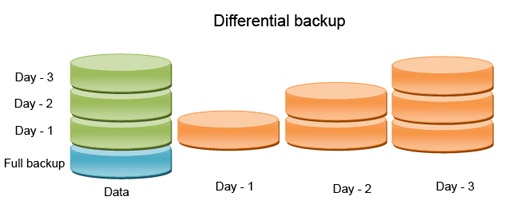 The main disadvantage is that the size of the differential copy increases each time a backup is taken until the next full version is made.
The main disadvantage is that the size of the differential copy increases each time a backup is taken until the next full version is made.
Incremental backups copy all of the files that have changed since the last backup was made. They do this whether the last backup was a full one or an incremental copy. So if a full backup was done on Day 1, Day 2’s incremental will back up all of the files that have changed since Day 1. Likewise, Day 3’s incremental backup will only copy those files that have changed since Day 2’s incremental took place.
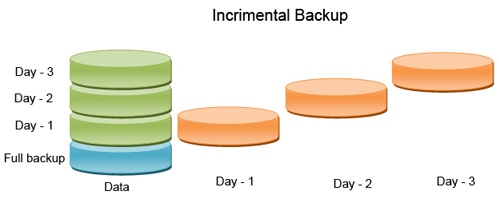
How often do we need a full backup
Firstly, performance starts to be noticeably worse with very long incremental chains. Importing a long incremental chain takes MUCH longer than a short one, and the dead time (the time between when you start a restore and when the transfer of data actually starts) also increases quite significantly. Because of this, I always suggest at least monthly fulls if using an incremental policy.
Secondly, this also helps mitigate the likelyhood of a single bad incremental file causing you to loose weeks, or even months, of backups.
Work on the archives
Converting a backup to full
When the chain of incremental backups in an archive becomes long, conversion of an incremental backup to a full one increases the reliability of your archive. You may also want to convert a differential backup if there are incremental backups that depend on it.
During the conversion, the selected incremental or differential backup is replaced with a full backup for the same point in time. The previous backups in the chain are not changed. All subsequent incremental and differential backups up to the nearest full backup are also updated. The new backup versions are created first and only after that are the old ones deleted. Therefore, the location must have enough space to temporarily store both the old and the new versions.
Example
You have the following backup chain in your archive:
F1 I2 I3 I4 D5 I6 I7 I8 F9 I10 I11 D12 F13
Here F means full backup, I -incremental, D – differential.
You convert to full the I4 backup. The conversion copy everything from F1, I2, I3 into I4 and make it F4. Then the I4, D5, I6, I7, I8 backups will be updated, while I10 I11 D12 will remain unchanged, because they depend on F9.
Tips on usage
Conversion does not create a copy of a backup. To obtain a self-sufficient copy of the backup on a flash drive or removable media, use the export operation.
When you mount an image in the read/write mode, the software creates an incremental backup containing the changes you make to the backup content. The subsequent backups do not contain these changes. Naturally, if you convert any of the subsequent backups to full, none of these changes will appear in the resulting full backup.
Backup dependency
With the current Acronis Backup design, backups that have dependencies are deleted only when all the dependent backups are due to deletion.
For example, you have a full backup with a differential backup to it. When it is time to delete the full backup according to the retention rules, the backup will be marked for deletion, but will only be deleted when the differential one is removed.