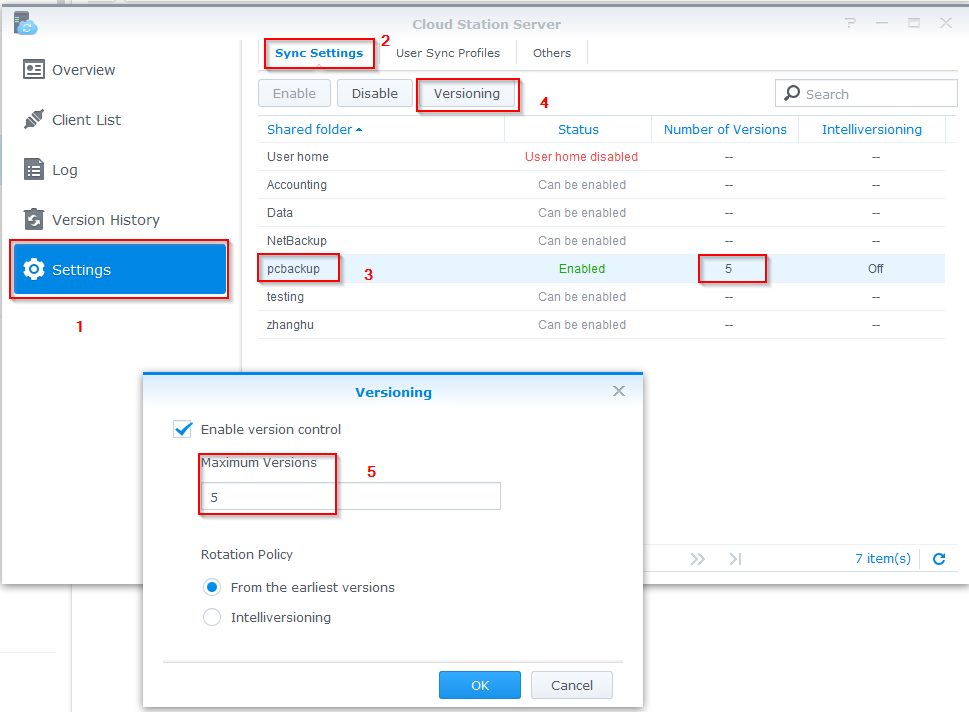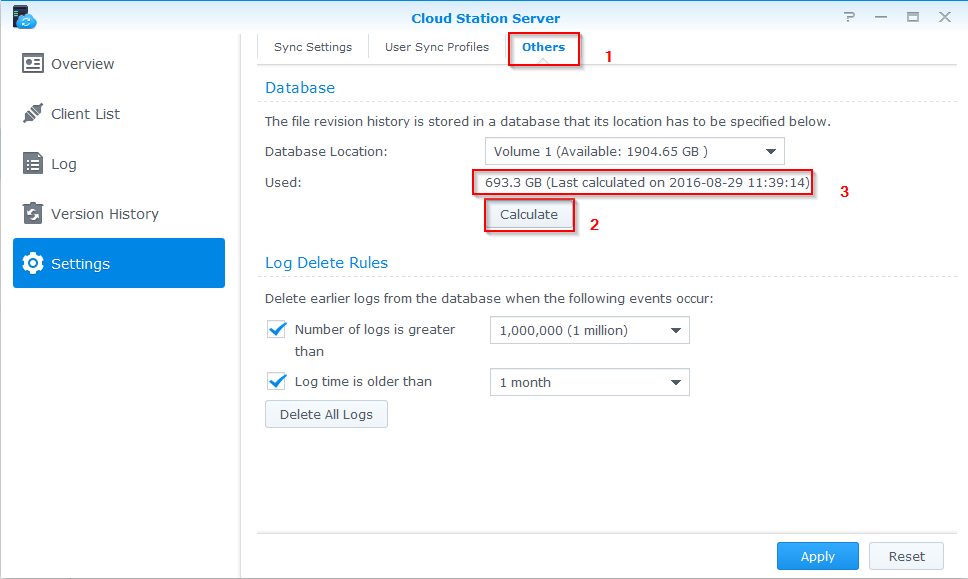If you set a lot of versions on big files in Cloud station , it may take too much space than you planed.
To set the version or manage the version, use following method:
Open the Cloud station server, then click settings, sync Settings, The shared folder you like to configure the versioning, then click versioning, then set the maximum Versions you like. 0 means only one version.
To monitor the space has been taken by the Versioning, choose Others, then click calculate, after a couple seconds, the number will show above the Calculate button. As show bellow.