Recently Bought a new Server with below specs:
- Dell R740
- 32GB RDIMM, 2933MT/s X 8
- Intel Xeon Silver 4210 2.2G, 1 0C/20T, 9.6GT/s, 13.75M Cache, Turbo, HT (85W) DDR4-2400
- NVIDIA Tesla P40 24GB GPU, Pas sive
- Dell 6.4TB, NVMe, Mixed Use Ex press Flash, HHHL AIC, PM1725b x 2 build with Dell onboard S140 RAID 1.
- Intel X710 Dual Port 10GbE SFP + & i350 Dual Port 1GbE, rNDC
- One front 750-AAVV : USB 3.0 for R740
Try with USB install from USB 3.0 with OS Windows 2019 Hyper-V / 2019 Standard / Data-center, all got same error 0x80070570
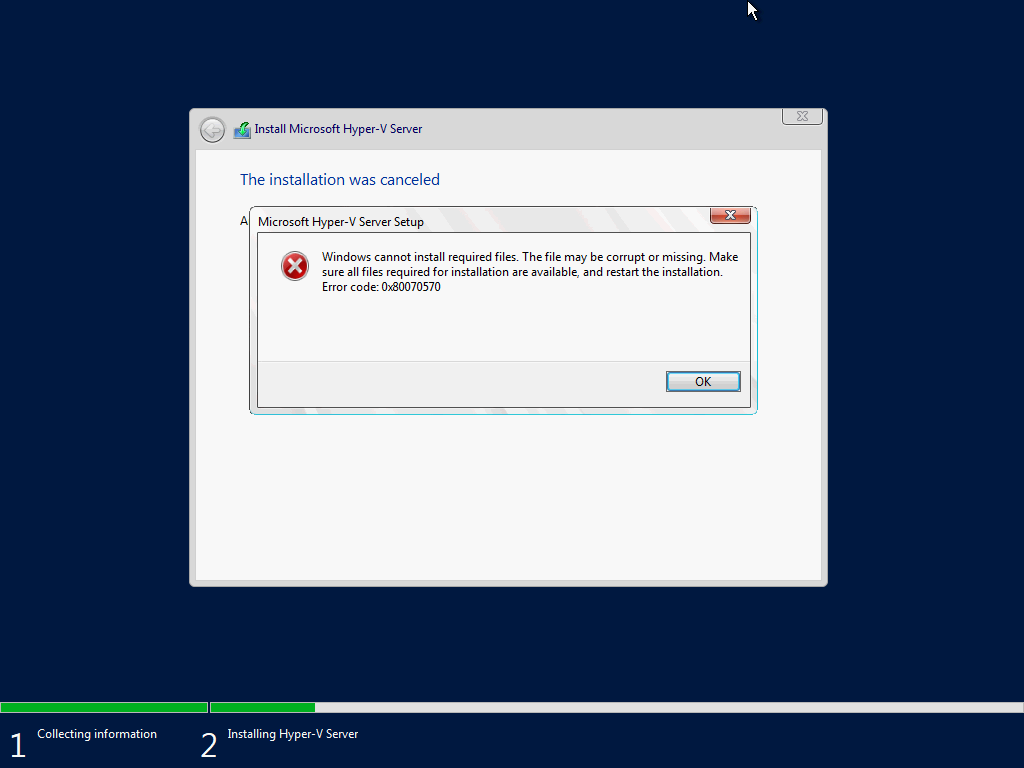
Tried Windows server 2016 installation, succeed. Then do an in-place upgrade, got below error, system rolled back:
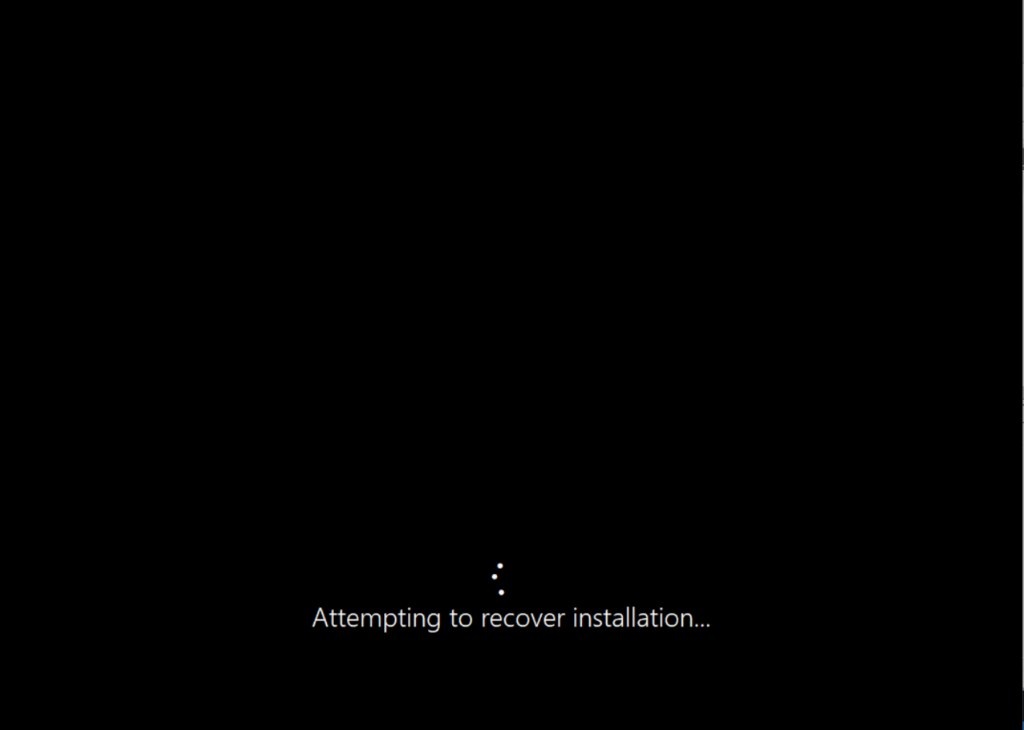
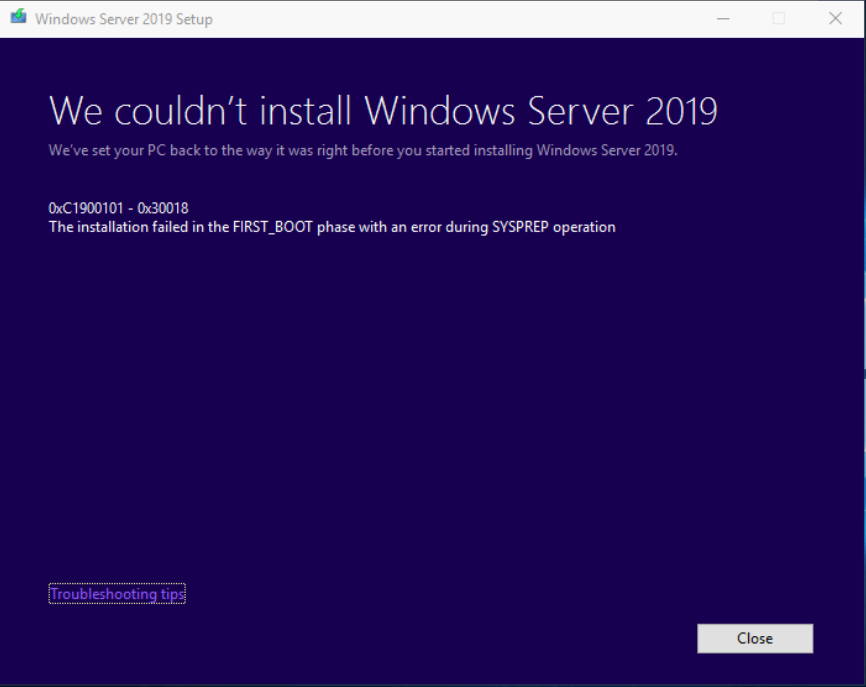
That link from the Troubleshooting tips is https://support.microsoft.com/en-au/help/10587/windows-10-get-help-with-upgrade-installation-errors
Basically this is likely to be a hardware driver issue.
Boot into the Win2016, Checked the windows 2016 Event viewer and windows upgrade log file (C:\Windows\Windowsupdate.log), which will tell you to run Get-WindowsUpdateLog PowerShell command to convert it into a text file. After run this command, you will get a copy of the text file on the desktop. Then also check the log under C:\windows\Panther.
Event viewer:
under system ,found a couple of warning:
Event ID 219:
| DriverNameLength | 125 |
| DriverName | SWD\WPDBUSENUM\_??_USBSTOR#Disk&Ven_SanDisk&Prod_Ultra&Rev_1.00#4C530001101014102521&0#{53f56307-b6bf-11d0-94f2-00a0c91efb8b} |
| Status | 3221226341 |
| FailureNameLength | 14 |
| FailureName | \Driver\WudfRd |
| Version | 0 |
Event 69
The description for Event ID 69 from source i40ei cannot be found. Either the component that raises this event is not installed on your local computer or the installation is corrupted. You can install or repair the component on the local computer. If the event originated on another computer, the display information had to be saved with the event. The following information was included with the event: Intel(R) Ethernet Converged Network Adapter X710
Then I found below logs which are helpful:
C:\Windows\Panther\setupact.log
2019-10-21 22:59:20, Info Starting enumeration of PnP devices. 2019-10-21 22:59:28, Info Finished enumeration of PnP devices. 2019-10-21 22:59:28, Info Attempting to assign a drive letter for the source drive. 2019-10-21 22:59:28, Error Failed to check OS architecture. 0x00000490[gle=0x00000002] 2019-10-21 22:59:28, Info [recenv.exe] Enter WinReIsWimBootEnabled 2019-10-21 22:59:28, Info [recenv.exe] Parameters: pszWinDir: F:\WINDOWS 2019-10-21 22:59:28, Error [recenv.exe] winreArePathsEqualFailed to get attributes for F:\WINDOWS: 0x2 2019-10-21 22:59:28, Warning [recenv.exe] Failed to check whether X:\windows is the current Windows directory 2019-10-21 22:59:28, Info [recenv.exe] RegLoadKey $OFFLINE$SYSTEM failed. Error: 0x3. 2019-10-21 22:59:28, Info [recenv.exe] Exit WinReIsWimBootEnabled returns 0 with last error: 0x0 2019-10-21 22:59:28, Info [recenv.exe] Enter WinReGetConfig 2019-10-21 22:59:28, Info [recenv.exe] Parameters: configWinDir: NULL 2019-10-21 22:59:28, Info [recenv.exe] WinRE config file path: F:\WINDOWS\system32\Recovery\ReAgent.xml 2019-10-21 22:59:28, Warning [recenv.exe] read xml file (F:\WINDOWS\system32\Recovery\ReAgent.xml) failed: 0x3 2019-10-21 22:59:28, Warning [recenv.exe] ReAgentXMLParser::ParseConfigFile failed to read config xml file (0x3) in file base\diagnosis\srt\reagent2\reinfo\parser_2.0.cpp line 779 2019-10-21 22:59:28, Warning [recenv.exe] ReAgentXMLParser::ParseConfigFile (xml file: F:\WINDOWS\system32\Recovery\ReAgent.xml) returning 0x3 2019-10-21 22:59:28, Warning [recenv.exe] ReAgentConfig::ParseConfigFile returned with 0x3 2019-10-21 22:59:28, Warning [recenv.exe] ReAgentConfig::Init failed to init reagent xml parser (0x3) in file base\diagnosis\srt\reagent2\reinfo\parser_2.0.cpp line 1916 2019-10-21 22:59:28, Warning [recenv.exe] WinReGetConfigInternal failed to init agent config (0x3) in file base\diagnosis\srt\reagent2\reinfo\shared.cpp line 162 2019-10-21 22:59:28, Warning [recenv.exe] winre get config failed with error code 0x3 2019-10-21 22:59:28, Info [recenv.exe] Exit WinReGetConfig return value: 0, last error: 0x3 2019-10-21 22:59:28, Error WinReGetConfigEx failed. Error: 0x00000003[gle=0x00000003] 2019-10-21 22:59:28, Error CRecoveryToolAction->Init() failed. Error: 0x00000003[gle=0x00000003] 2019-10-21 22:59:28, Info [recenv.exe] Enter WinReGetConfig 2019-10-21 22:59:28, Info [recenv.exe] Parameters: configWinDir: NULL 2019-10-21 22:59:28, Info [recenv.exe] WinRE config file path: F:\WINDOWS\system32\Recovery\ReAgent.xml 2019-10-21 22:59:28, Warning [recenv.exe] read xml file (F:\WINDOWS\system32\Recovery\ReAgent.xml) failed: 0x3 2019-10-21 22:59:28, Warning [recenv.exe] ReAgentXMLParser::ParseConfigFile failed to read config xml file (0x3) in file base\diagnosis\srt\reagent2\reinfo\parser_2.0.cpp line 779 2019-10-21 22:59:28, Warning [recenv.exe] ReAgentXMLParser::ParseConfigFile (xml file: F:\WINDOWS\system32\Recovery\ReAgent.xml) returning 0x3 2019-10-21 22:59:28, Warning [recenv.exe] ReAgentConfig::ParseConfigFile returned with 0x3 2019-10-21 22:59:28, Warning [recenv.exe] ReAgentConfig::Init failed to init reagent xml parser (0x3) in file base\diagnosis\srt\reagent2\reinfo\parser_2.0.cpp line 1916 2019-10-21 22:59:28, Warning [recenv.exe] WinReGetConfigInternal failed to init agent config (0x3) in file base\diagnosis\srt\reagent2\reinfo\shared.cpp line 162 2019-10-21 22:59:28, Warning [recenv.exe] winre get config failed with error code 0x3 2019-10-21 22:59:28, Info [recenv.exe] Exit WinReGetConfig return value: 0, last error: 0x3 2019-10-21 22:59:28, Error WinReGetConfigEx failed. Error: 0x00000003[gle=0x00000003] 2019-10-21 22:59:28, Error CRecoveryToolAction->Init() failed. Error: 0x00000003[gle=0x00000003] 2019-10-21 22:59:28, Info Invalid launch type for OEM-Front-End, 0x4 2019-10-21 22:59:28, Info [recenv.exe] Enter WinReGetConfig 2019-10-21 22:59:28, Info [recenv.exe] Parameters: configWinDir: NULL 2019-10-21 22:59:28, Info [recenv.exe] Using recovery file at \\?\GLOBALROOT\Device\HarddiskVolume4\RECOVERY\WINDOWSRE\ReAgent.xml 2019-10-21 22:59:28, Info [recenv.exe] WinRE config file path: \\?\GLOBALROOT\Device\HarddiskVolume4\RECOVERY\WINDOWSRE\ReAgent.xml 2019-10-21 22:59:28, Info [recenv.exe] Update enhanced config info is enabled. 2019-10-21 22:59:28, Info [recenv.exe] ReAgentConfig::ReadBcdAndUpdateEnhancedConfigInfo (In WinPE) Using winre guid from the config file 2019-10-21 22:59:28, Info [recenv.exe] WinRE is installed 2019-10-21 22:59:28, Info [recenv.exe] WinRE is installed at: \\?\GLOBALROOT\device\harddisk2\partition1\Recovery\WindowsRE 2019-10-21 22:59:28, Info [recenv.exe] System is WimBoot: FALSE 2019-10-21 22:59:28, Info [recenv.exe] Exit WinReGetConfig return value: 1, last error: 0x0 2019-10-21 22:59:28, Info Auto launch narrator not specified 2019-10-21 22:59:28, Info Custom boot app not specified 2019-10-21 22:59:28, Info [recenv.exe] Enter WinReGetConfig 2019-10-21 22:59:28, Info [recenv.exe] Parameters: configWinDir: NULL 2019-10-21 22:59:28, Info [recenv.exe] Using recovery file at \\?\GLOBALROOT\Device\HarddiskVolume4\RECOVERY\WINDOWSRE\ReAgent.xml 2019-10-21 22:59:28, Info [recenv.exe] WinRE config file path: \\?\GLOBALROOT\Device\HarddiskVolume4\RECOVERY\WINDOWSRE\ReAgent.xml 2019-10-21 22:59:28, Info [recenv.exe] Update enhanced config info is enabled. 2019-10-21 22:59:28, Info [recenv.exe] ReAgentConfig::ReadBcdAndUpdateEnhancedConfigInfo (In WinPE) Using winre guid from the config file 2019-10-21 22:59:28, Info [recenv.exe] WinRE is installed 2019-10-21 22:59:28, Info [recenv.exe] WinRE is installed at: \\?\GLOBALROOT\device\harddisk2\partition1\Recovery\WindowsRE 2019-10-21 22:59:28, Info [recenv.exe] System is WimBoot: FALSE 2019-10-21 22:59:28, Info [recenv.exe] Exit WinReGetConfig return value: 1, last error: 0x0 2019-10-21 22:59:28, Info OS volume was not locked or couldn't be processed. Defer unlocking remaining volumes. 0x00000000 2019-10-21 22:59:28, Info [recenv.exe] Enter WinReCreateLogInstanceEx 2019-10-21 22:59:28, Info [recenv.exe] Using recovery file at \\?\GLOBALROOT\Device\HarddiskVolume4\RECOVERY\WINDOWSRE\ReAgent.xml 2019-10-21 22:59:28, Info [recenv.exe] Update enhanced config info is enabled. 2019-10-21 22:59:28, Info [recenv.exe] ReAgentConfig::ReadBcdAndUpdateEnhancedConfigInfo (In WinPE) Using winre guid from the config file 2019-10-21 22:59:28, Info [recenv.exe] WinRE is installed 2019-10-21 22:59:28, Info [recenv.exe] Exit WinReCreateLogInstanceEx returns error code 0x0 2019-10-21 22:59:28, Info [recenv.exe] Enter WinReGetConfig 2019-10-21 22:59:28, Info [recenv.exe] Parameters: configWinDir: NULL 2019-10-21 22:59:28, Info [recenv.exe] Using recovery file at \\?\GLOBALROOT\Device\HarddiskVolume4\RECOVERY\WINDOWSRE\ReAgent.xml 2019-10-21 22:59:28, Info [recenv.exe] WinRE config file path: \\?\GLOBALROOT\Device\HarddiskVolume4\RECOVERY\WINDOWSRE\ReAgent.xml 2019-10-21 22:59:28, Info [recenv.exe] Update enhanced config info is enabled. 2019-10-21 22:59:28, Info [recenv.exe] ReAgentConfig::ReadBcdAndUpdateEnhancedConfigInfo (In WinPE) Using winre guid from the config file 2019-10-21 22:59:28, Info [recenv.exe] WinRE is installed 2019-10-21 22:59:28, Info [recenv.exe] WinRE is installed at: \\?\GLOBALROOT\device\harddisk2\partition1\Recovery\WindowsRE 2019-10-21 22:59:28, Info [recenv.exe] System is WimBoot: FALSE 2019-10-21 22:59:28, Info [recenv.exe] Exit WinReGetConfig return value: 1, last error: 0x0 2019-10-21 22:59:28, Info Offline scanning application not configured 2019-10-21 22:59:28, Error Invalid path specified 2019-10-21 22:59:28, Info Copying logs from [X:\windows\Logs\RecEnv] to [F:\WINDOWS\Logs\RecEnv_Ramdisk]
Also under windowsUpdate.log file, found below:
2019-10-21 24:59:28.4850453 1208 4284 Driver Matched driver to device PCI\VEN_8086&DEV_2030&SUBSYS_00008086&REV_07
2019-10-21 24:59:28.4850457 1208 4284 Driver Status: 0x180200a, ProblemNumber: 00000000
Other instance IDs of devices are:
PCI\VEN_8086&DEV_2032&SUBSYS_00008086&REV_07
PCI\VEN_8086&DEV_2020&SUBSYS_00008086&REV_07
PCI\VEN_8086&DEV_1572&SUBSYS_1F991028&REV_02
PCI\VEN_8086&DEV_1521&SUBSYS_1F9A1028&REV_01
Find the device friendlyName by the Instance ID:
Get-PnpDevice | where {$_.instanceID -like 'PCI\VEN_8086&DEV_1521&SUBSYS_1F9A1028&REV_01*'}
Status Class FriendlyName InstanceId
------ ----- ------------ ----------
OK Net Intel(R) Gigabit 4P X710/I350 rNDC PCI\VEN_8086...
OK Net Intel(R) Gigabit 4P X710/I350 rNDC #2 PCI\VEN_8086...
According to all the log above, either the USB installation drive is causing the issue or the 10G X710 card. To save time on this, I unplugged all USB drive, PCI Ethernet card. Load the ISO rom iDRAC virtual media.
Retried the installation, and no issue.