Dynamic routing examples:
RIPv1 :
- Routing updates are broadcasted (255.255.255.255) every 30 seconds. It send version 1 update, but can receive version1 and version 2 update.
- The hop count is used as the metric for path selection.
- A hop count greater than 15 hops is deemed infinite (too far). That 15th hop router would not propagate the routing update to the next router.
- Command to configure RIPv1:
- To enable RIP, use the r1(config)#router rip command, use no router rip to disable it.
-
Set advertising network: r1(config)# router rip
-
r1(config-router)#network network-address Or no network network-address #cause it is classful protocol, so don't need network mask.
Ripv2:
In 1993, RIPv1 was updated to a classless routing protocol known as RIP version 2 (RIPv2). RIPv2 included the following improvements:
- Classless routing protocol – It supports VLSM and CIDR, because it includes the subnet mask in the routing updates.
- Increased efficiency – It forwards updates to multicast address 224.0.0.9, instead of the broadcast address 255.255.255.255.
- Reduced routing entries – It supports manual route summarization on any interface.
- Secure – It supports an authentication mechanism to secure routing table updates between neighbors.
- Command to configure:
-
r1(config)#router rip
-
r1(config-router)#version 2 (Now the router send and receive version 2 messages only.)Configuring version 1 enables RIPv1 only, while configuring no version returns the router to the default setting of sending version 1 updates but listening for version 1 or version 2 updates.
-
r1(config-router)#no auto-summary - Configure the default route on the edge router and propagate it to other internal routers:
- A default static route using the
ip route 0.0.0.0 0.0.0.0 exit-intf next-hop-ipcommand.
- The default-information originate router configuration command. This instructs R1 router to originate default information, by propagating the static default route in RIP updates.
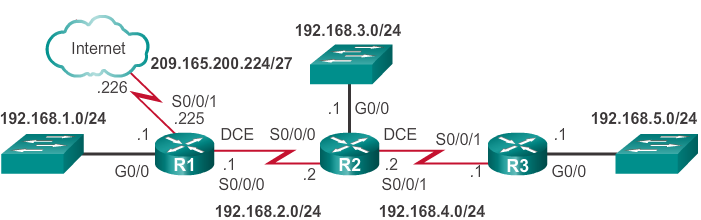
- A default static route using the
-
IGRP:
Interior Gateway Routing Protocol (IGRP) was the first proprietary IPv4 routing protocol developed by Cisco in 1984. It used the following design characteristics:
- Bandwidth, delay, load, and reliability are used to create a composite metric.
- Routing updates are broadcast every 90 seconds, by default.
EIGRP
EIGRP includes efficiency, reduces routing updates, and supports secure message exchange, besides it also includes :
- Bounded triggered updates – It does not send periodic updates. Only routing table changes are propagated, whenever a change occurs.
- Hello keepalive mechanism – A small Hello message is periodically exchanged to maintain adjacencies with neighboring routers. This means a very low usage of network resources during normal operation, instead of the periodic updates.
- Maintains a topology table – Maintains all the routes received from neighbors (not only the best paths) in a topology table. DUAL can insert backup routes into the EIGRP topology table.
- Rapid convergence – In most cases, it is the fastest IGP to converge because it maintains alternate routes, enabling almost instantaneous convergence. If a primary route fails, the router can use the alternate route identified.
- Multiple network layer protocol support – EIGRP uses Protocol Dependent Modules (PDM), which means that it is the only protocol to include support for protocols other than IPv4 and IPv6, such as legacy IPX and AppleTalk.
OSPF
Open shortest path first, link-state routing protocol.Just like RIP and EIGRP, basic OSPF operations can be configured using the:
router ospf process-idglobal configuration command
- network command to advertise networks
Link state Routing process
OSPF specifies the OSPF routing metric as the cost of the link based on the bandwidth of the outgoing interface.
1. Each router learns about its own links and its own directly connected networks. This is done by detecting that an interface is in the up state.
2. Each router is responsible for meeting its neighbors on directly connected networks. Link state routers do this by exchanging Hello packets with other link-state routers on directly connected networks.
When two link-state routers learn that they are neighbors, they form an adjacency. These small Hello packets continue to be exchanged between two adjacent neighbors and serves as a keepalive function to monitor the state of the neighbor. If a router stops receiving Hello packets from a neighbor, that neighbor is considered unreachable and the adjacency is broken.
3. Each router builds a Link-State Packet (LSP) containing the state of each directly connected link. This is done by recording all the pertinent information about each neighbor, including neighbor ID, link type, and bandwidth.
4. Each router floods the LSP to all neighbors. Those neighbors store all LSPs received in a database. They then flood the LSPs to their neighbors until all routers in the area have received the LSPs. Each router stores a copy of each LSP received from its neighbors in a local database. Other information included in the LSP, such as sequence numbers and aging information, this information allows a router to keep only the most current information in its link-state database.
LSPs do not need to be sent periodically. An LSP only needs to be sent:
- During initial startup of the routing protocol process on that router (e.g., router restart)
- Whenever there is a change in the topology
5. Each router uses the database to construct a complete map of the topology and computes the best path to each destination network. Then execute the SPF algorithm to creates the SPF tree.
SPF tree
Each router in the routing area uses the link-state database and SPF algorithm to construct the SPF tree. Each router constructs its own SPF tree independently from all other routers. To ensure proper routing, the link-state databases used to construct those trees must be identical on all routers.
Virsion
- OSPFv2– OSPF for IPv4 networks (RFC 1247 and RFC 2328)
- OSPFv3– OSPF for IPv6 networks (RFC 2740)
Note: With the OSPFv3 Address Families feature, OSPFv3 includes support for both IPv4 and IPv6.
IPv6 routing
RIPng:
It is rarely used in modern networks. Just brief overview here.
- Enable Ipv6 routing:
r1(config)# ipv6 unicast-routing - There is no network network-address command available in RIPng, instead we use ipv6 rip domain-name enable interface configuration command.
r1(config-if)#ipv6 rip RIP-AS enable - Propagate a default route: ipv6 rip domain-name default-information originate interface configuration mode command.
Show command:
Show ipv6 route
show ipv6 protocols
We can append rip, ospf to the commands.