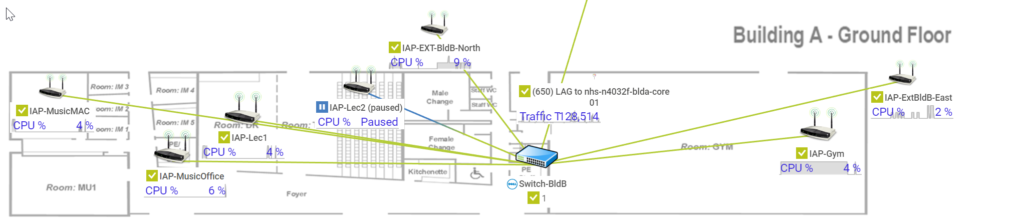With the PRTG you can check if the APs are online and their CPU usage.
First add a device with the controller’s IP address.
Under the device, add a sensor. Type SNMP in the search box, then find “SNMP Custom Table” The OID can be found in this doc: https://www.arubanetworks.com/techdocs/Instant_423_WebHelp/Content/Aruba%20Instant%20MIB%20Reference%20Guide.pdf
The table is called “ai Access Point Table”, and the OID is 1.3.6.1.4.1.14823.2.3.3.1.2.1
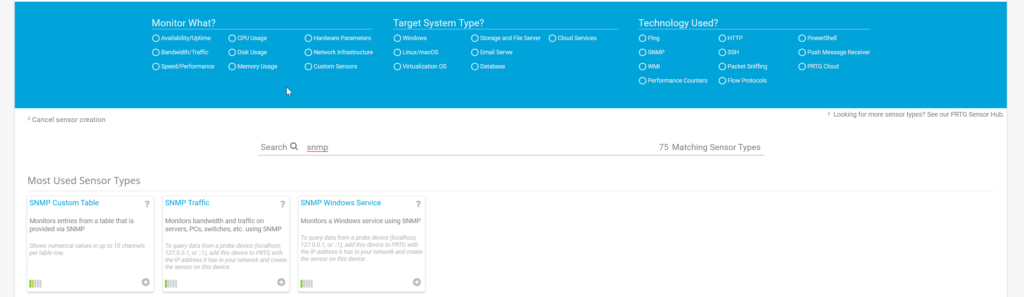
After the search, you will see the table below, the 1.1 is the MAC address, 1.2 is the name, and 1.3 is the IP address. What I really care about is the 1.7 CPU usage:
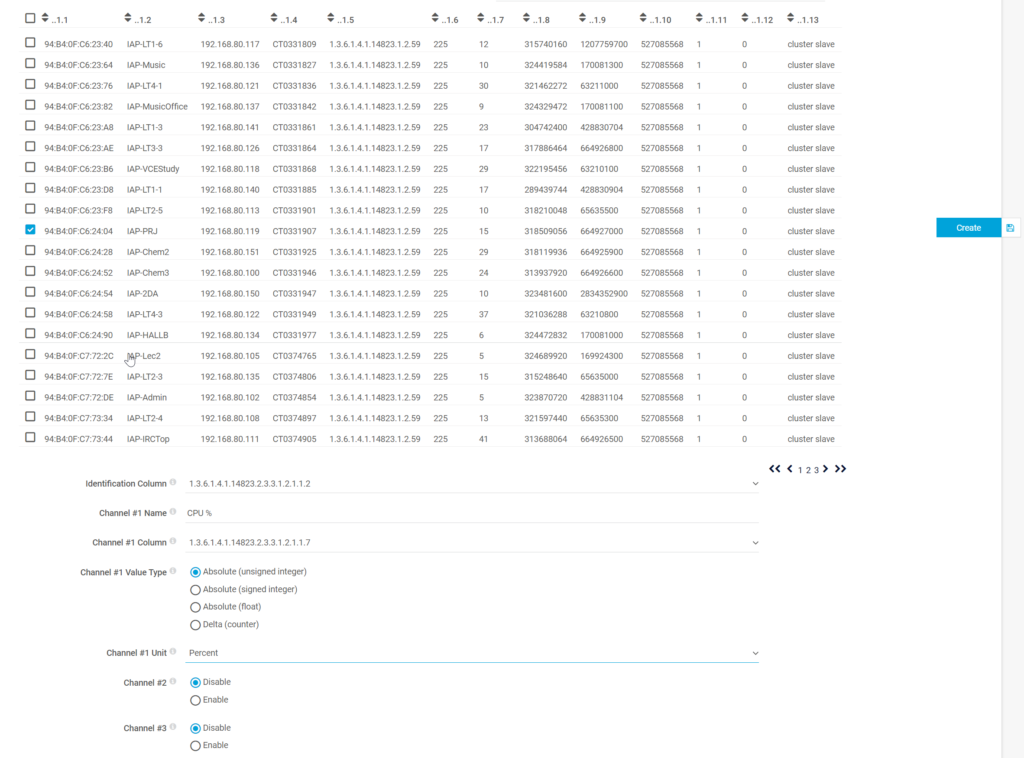
Select below and edit:
- Identification Column: 1.3.6.1.4.1.14823.2.3.3.1.2.1.1.2 , which is the AP name
- Channel #1 Name: CPU%
- Channel #1 column: 1.3.6.1.4.1.14823.2.3.3.1.2.1.1.7
- Channel #1 Unit: Percent
Leave other fields as default, and click “Create”
Now you can create a map and add those sensors to the location.