A maximum transmission unit (MTU) is the largest size packet or frame, specified in octets (eight-bit bytes), that can be sent in a packet- or frame-based network such as the Internet.
A maximum transmission unit (MTU) is the largest size packet or frame, specified in octets (eight-bit bytes), that can be sent in a packet- or frame-based network such as the Internet. The Internet’s Transmission Control Protocol (TCP) uses the MTU to determine the maximum size of each packet in any transmission. Too large an MTU size may mean retransmissions if the packet encounters a router that can’t handle that large a packet. Too small an MTU size means relatively more header overhead and more acknowledgements that have to be sent and handled. Most computer operating systems provide a default MTU value that is suitable for most users. In general, Internet users should follow the advice of their Internet service provider (ISP) about whether to change the default value and what to change it to.
In Windows 95, the default MTU was 1500 octets (eight-bit bytes), partly because this is the Ethernetstandard MTU. The Internet de facto standard MTU is 576, but ISPs often suggest using 1500. If you frequently access Web sites that encounter routers with an MTU size of 576, you may want to change to that size. (Apparently some users find that changing the setting to 576 improves performance and others do not find any improvement.) The minimum value that an MTU can be set to is 68.
For more recent Windows systems, the operating system is able to sense whether your connection should use 1500 or 576 and select the appropriate MTU for the connection.
MAXIMUM SEGMENT SIZE (MSS)
The Maximum Segment Size is used to define the maximum segment that will be used during a connection between two hosts. As such, you should only see this option used during the SYN and SYN/ACK phase of the 3-way-handshake. The MSS TCP Option occupies 4 bytes (32 bits) of length.
If you have previously come across the term “MTU” which stands for Maximum Transfer Unit, you will be pleased to know that the MSS helps define the MTU used on the network.
If your scratching your head because the MSS and MTU field doesn’t make any sense to you, or it is not quite clear, don’t worry, the following diagram will help you get the big picture:
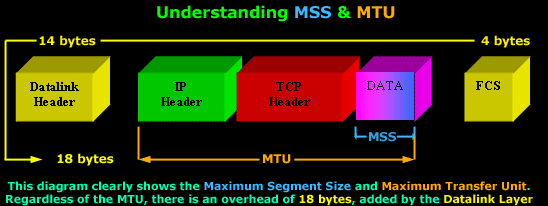
You can see the Maximum Segment Size consists of the Data segment, while the Maximum Transfer Unit includes the TCP Header, MSS and the IP Header.
It would also benefit us to recognise the correct terminology that corresponds to each level of the OSI Model: The TCP Header and Data is called a Segment (Layer 4), while the IP Header and the Segment is called an IP Datagram (Layer 3).
Furthermore, regardless of the size the MTU will have, there is an additional 18 bytes overhead placed by the Datalink layer. This overhead includes the Source and Destination MAC Address, the Protocol type, followed by the Frame Check Sequence placed at the end of the frame.
This is also the reason why we can only have a maximum MTU of 1500 bytes. Since the maximum size of an Ethernet II frame is 1518 bytes, subtracting 18 bytes (Datalink overhead) leaves us with 1500 bytes to play with.
TCP usually computes the Maximum Segment Size (MSS) that results in IP Datagrams that match the network MTU. In practice, this means the MSS will have such a value that if we add the IP Header as well, the IP Datagram (IP Header+TCP Header+DATA) would be equal to the network MTU.
If the MSS option is omitted by one or both ends of the connection, then the value of 536 bytes will be used. The MSS value of 536 bytes is defined by RFC 1122 and is calculated by taking the default value of an IP Datagram, 576 bytes, minus the standard length of the IP and TCP Header (40 bytes), which gives us 536 bytes.