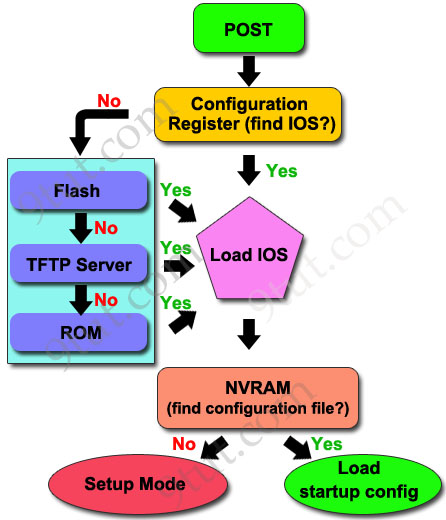All hosts on a local network specify the IP address of the local router interface in their IP configuration. This router interface is the default gateway.
Routers also serve other beneficial functions:
- Provide broadcast containment
- Connect remote locations
- Group users logically by application or department
- Provide enhanced security
Anatomy of a router
According to the needs:
- Branch – Teleworkers, small business, and medium-size branch sites. Includes Cisco 800, 1900, 2900, and 3900 Integrated Series Routers (ISR) G2 (2nd generation).
- WAN(Network Edge Routers) – Large businesses, organizations, and enterprises. Includes the Cisco Catalyst 6500 Series Switches and the Cisco Aggregation Service Router (ASR) 1000.
- Service Provider – Large service providers. Includes Cisco ASR 1000, Cisco ASR 9000, Cisco XR 12000, Cisco CRS-3 Carrier Routing System, and 7600 Series routers
Just like computers, tablets, and smart devices, routers also require:
- Operating systems (OS): The Cisco Internetwork Operating System (IOS) is the system software used for most Cisco devices regardless of the size and type of the device.
- Central processing units (CPU)
- Random-access memory (RAM): RAM is used to store various applications and processes including:
- Cisco IOS – The IOS is copied into RAM during bootup.
- Running configuration file – This is the configuration file that stores the configuration commands that the router IOS is currently using. It is also known as the running-config.
- IP routing table – This file stores information about directly-connected and remote networks. It is used to determine the best path to use to forward packets.
- ARP cache – This cache contains the IPv4 address to MAC address mappings, similar to the Address Resolution Protocol (ARP) cache on a PC. The ARP cache is used on routers that have LAN interfaces, such as Ethernet interfaces.
- Packet buffer – Packets are temporarily stored in a buffer when received on an interface or before they exit an interface.
Like computers, Cisco routers actually use dynamic random-access memory (DRAM). DRAM is a very common kind of RAM that stores the instructions and data needed to be executed by the CPU. Unlike ROM, RAM is volatile memory and requires continual power to maintain its information. It loses all of its content when the router is powered down or restarted.
By default 1941 routers come with 512 MB of DRAM soldered on the main system board (onboard) and one dual in-line memory module (DIMM) slot for memory upgrades of up to an additional 2.0 GB. Cisco 2901, 2911, and 2921 models come with 512 MB of onboard DRAM. Note that first generation ISRs and older Cisco routers do not have onboard RAM.
- Read-only memory (ROM): Cisco routers use ROM to store:
- Bootup instructions – Provides the startup instructions.
- Basic diagnostic software – Performs the power-on self-test (POST) of all components.
- Limited IOS – Provides a limited backup version of the OS, in case the router cannot load the full featured IOS.
ROM is firmware embedded on an integrated circuit inside the router and does not lose its contents when the router loses power or is restarted.
- A router also has special memory that includes Flash and nonvolatile random-access memory (NVRAM). NVRAM: NVRAM is used by the Cisco IOS as permanent storage for the startup configuration file (startup-config). Like ROM, NVRAM does not lose its contents when power is turned off. Flash Memory: Flash memory is non-volatile computer memory used as permanent storage for the IOS and other system related files. The IOS is copied from flash into RAM during the bootup process.Cisco 1941 routers come with two external Compact Flash slots. Each slot can support high-speed storage densities upgradeable to 4GB in density.
Router backplane
A Cisco 1941 router includes the following connections:
- Console ports – Two console ports for the initial configuration and command-line interface (CLI) management access using a regular RJ-45 port and a new USB Type-B (mini-B USB) connector.
- AUX port – An RJ-45 port for remote management access; this is similar to the Console port.
- Two LAN interfaces – Two Gigabit Ethernet interfaces for LAN access.
- Enhanced high-speed WAN interface card (EHWIC) slots – Two slots that provide modularity and flexibility by enabling the router to support different types of interface modules, including Serial, digital subscriber line (DSL), switch port, and wireless.
Router interfaces can be grouped into two categories:
- Ethernet LAN interfaces – Used for connecting cables that terminate with LAN devices, such as computers and switches. This interface can also be used to connect routers to each other. Several conventions for naming Ethernet interfaces are popular: the older Ethernet, FastEthernet, and Gigabit Ethernet. The name used depends on the device type and model.
- Serial WAN interfaces – Used for connecting routers to external networks, usually over a larger geographical distance.
Access to CLI environment
The most common methods are:
- Console – Uses a low speed serial or USB connection to provide direct connect, out-of-band management access to a Cisco device.
- Telnet or SSH – Two methods for remotely accessing a CLI session across an active network interface.
- AUX port – Used for remote management of the router using a dial-up telephone line and modem.
Rotuer boot sequence
Router Register value
The configuration register can be used to change router behavior in several ways, such as:
- how the router boots (into ROMmon, NetBoot)
- options while booting (ignore configuration, disable boot messages)
- console speed (baud rate for a terminal emulation session)
| Configuration Register Setting | Router Behavior |
|---|---|
| 0x102 |
|
| 0x1202 |
|
| 0x2101 |
|
| * 0x2102 |
|
| * 0x2120 |
|
| 0x2122 |
|
| 0x2124 |
|
| * 0x2142 |
|
| 0x2902 |
|
| 0x2922 |
|
| 0x3122 |
|
| 0x3902 |
|
| 0x3922 |
|