Wireless
Other tools are available,
To monitor all traffic in the air, you need to switch the Wireless NIC into monitor mode:
Preferences > Protocol > IEEE802.11 > Decryption Key: Edit
0dbm=1milliwatt
Analyze the wireless beacon:
Layer 1 information:
Radiotap Header > SSI signal,SSI Noise The actual SSI signal is SSI signal – SSI noise.
If you want to add a column named SSI: right click the ssi signal in the packet info > Apply as Column
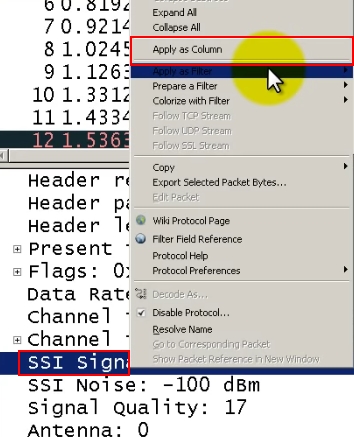
IEEE 802.11 Beacon frame
BSSID = Source address
Beacon interval: if you have VOIP wireless device, it’s better to configure the interval to lower than 100ms, like 50ms.
Filter the frames by signal strength: