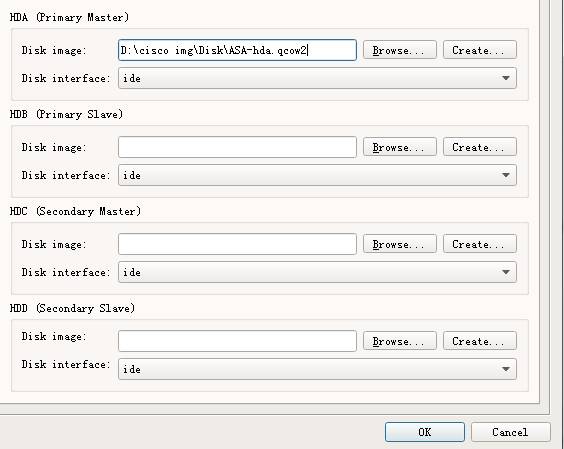On GNS3 3.1.5
Go to Edit > Preferences > QEMU >QEMU VMs > New > Create a new HDD: qcow2
On Network tab, set “Adapters” to you like.
Advanced setting:
Initial RAM disk(initrd): the .initrd.gz file, don’t extracted the file:
Kernel command line:
-append ide_generic.probe_mask=0x01 ide_core.chs=0.0:980,16,32 auto nousb console=ttyS0,9600 bigphysarea=65536 ide1=noprobe no-hlt -net nic
Optimizations:
untick “Activate CPU throttling”
Additional settings:
options: -vnc none -vga none -m 1024 -icount auto -hdachs 980,16,32
- problem 1: stuck in checking ‘hlt’ instruction… :increase the memory from 1024 to 2048, solved.
- Problem2: <0>Kernel panic – not syncing: bad gzip magic numbers : I unziped the file “-initrd.gz “, so edit the “Initial RAM disk (initrd)” and use the gz file, do not extract it!!!.
After first boot.
you will get the message:
This is your first boot, please wait about 1 min and then type the following commands:
cd /mnt/disk0
/mnt/disk0/lina_monitor
So issue these two command separately.
or you can try following command:
# sh
asa/ dev/ init linuxrc proc/ sbin/ usr/
bin/ etc/ lib/ mnt/ root/ sys/
# cd /asa
# ls
bin scripts
# cd scripts/
# ls
first_start.sh format_flash.sh fsck_flash.sh
# ./first_start.sh……
Type help or ‘?’ for a list of available commands.
ciscoasa>
Password issue:
you may be prompted to enter password if you try to enter the privilege mode, just hit <enter> to try if you can access.
Flash no space issue:
copy running-config flash:/.private/startup-config
ciscoasa# copy running-config flash:/.private/startup-config
Source filename [running-config]?
Destination filename [/.private/startup-config]?
Cryptochecksum: c066a7ab b5b9071e bb5ee1f6 2d93be53%Error copying system:/running-config (Not enough space on device)
ciscoasa#
boot config disk0:/.private/startup-config
ciscoasa(config)# boot config disk0:/.private/startup-config
WARNING: BOOT variable added, but unable to find disk0:/.private/startup-config
ciscoasa(config)# write
Building configuration…
Cryptochecksum: 7abb929e a3615d5a 63830339 c0d50fee%Error copying system:/running-config (Not enough space on device)
Error executing command
[FAILED]
Solution:
In windows:
To create a flash file
cd “C:\Program Files\GNS3\qemu-2.4.0”
qemu-img.exe create c:\User\usuario\GNS3\FLASH 256MFormatting ‘D:\flash’, fmt=raw size=268435456
In ASA:
format disk0:
reloadshow flash
ASA 931 (ASAv)
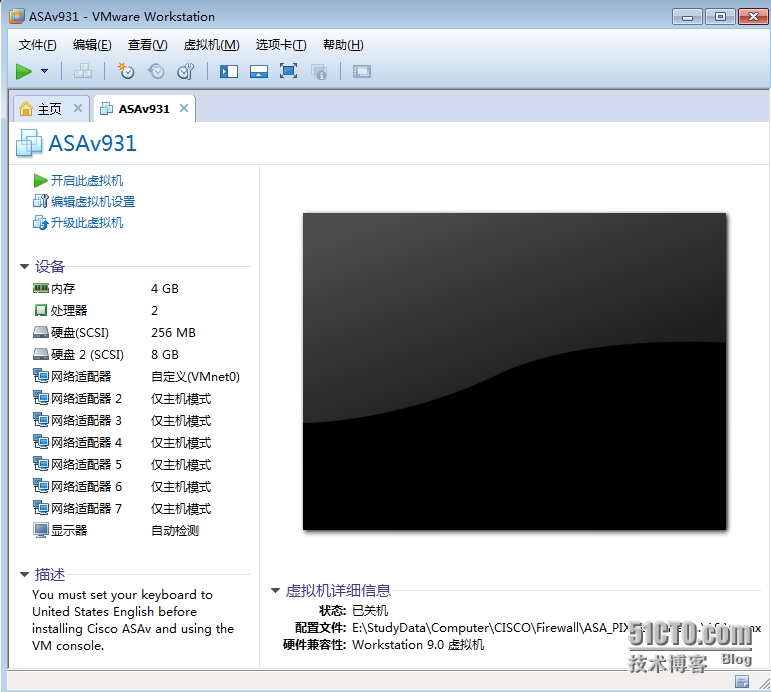 When you turn on the VM, choose “I moved the VM” options.
When you turn on the VM, choose “I moved the VM” options.
The Default password is empty.
The network adaptors mapping to “manmagement0/0;GigabitEthernet0/0、GigabitEthernet0/1″ and so on.
Reference: http://www.mamicode.com/info-detail-1075705.html