- Start the Apache Server and MySQL instances from the XAMPP control panel.
- After the server started, open any web browser and give http://localhost:8090/phpmyadmin/ (if you are running XAMPP on 8090 port). This will open the phpMyAdmin interface. Using this interface we can manager the MySQL server from the web browser.
- In the phpMyAdmin window, select SQL tab from the right panel. This will open the SQL tab where we can run the SQL queries.
- Now type the following query in the textarea and click Go
UPDATE mysql.user SET Password=PASSWORD('password') WHERE User='root'; FLUSH PRIVILEGES; - Now you will see a message saying that the query has been executed successfully.
- Or run Mysql in the xampp/mysql/bin directory, issue command
mysqladmin -u root password 'new-password' - If you refresh the page, you will be getting a error message. This is because the phpMyAdmin configuration file is not aware of our newly set root passoword. To do this we have to modify the phpMyAdmin config file.
or
- Open the file [XAMPP Installation Path] / phpmyadmin / config.inc.php in your favorite text editor. or open the XAMPP control panel , click the config after the Apache, then choose phpMyadmin (config.inc.php)
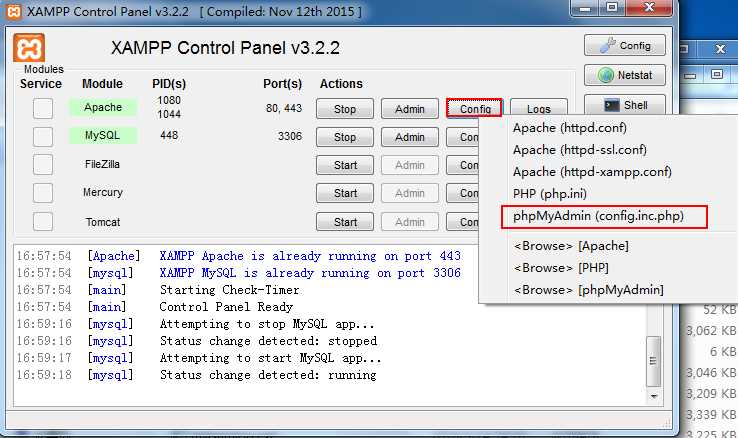
- Search for the string
$cfg\['Servers'\]\[$i\]['password'] = '';and change it to like this,$cfg\['Servers'\]\[$i\]['password'] = 'password';Here the ‘password’ is what we set to therootuser using the SQL query. - Now all set to go. Save the config.inc.php file and restart the XAMPP server.