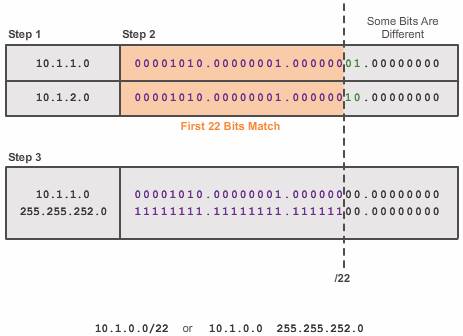OSPF route summarization
Benefits:
- Keep routing table small
- Increase the network’s stability by reducing unnecessary LSA flodding.
This directly affects the amount of bandwidth, CPU, and memory resources consumed by the OSPF routing process.
In OSPF, summarization can only be configured on ABRs or ASBRs. Instead of advertising many specific networks, the ABR routers and ASBR routers advertise a summary route. ABR routers summarize type 3 LSAs and ASBR routers summarize type 5 LSAs.
By default, summary LSAs (type 3 LSAs) and external LSAs (type 5 LSAs) do not contain summarized (aggregated) routes.
Interarea and External Route
- Interarea route summarization – Interarea route summarization occurs on ABRs and applies to routes from within each area. It does not apply to external routes injected into OSPF via redistribution. To perform effective interarea route summarization, network addresses within areas should be assigned contiguously so that these addresses can be summarized into a minimal number of summary addresses.
OSPF does not perform auto-summarization. Interarea summarization must be manually configured on ABRs. Summarization of internal routes for Interarea distribution can only be accomplished on ABRs.
Note: An ABR can only summarize routes that are within the areas connected to the ABR.
- External route summarization – External route summarization is specific to external routes that are injected into OSPF via route redistribution. Again, it is important to ensure the contiguity of the external address ranges that are being summarized. Generally, only ASBRs summarize external routes.
Note: External route summarization is configured on ASBRs using the summary-address address mask router configuration mode command
Calculate the summary route
The figure illustrates that summarizing networks into a single address and mask can be done in three steps:
Step 1. List the networks in binary format. In the example, the two area 1 networks 10.1.1.0/24 and 10.1.2.0/24 are listed in binary format.
Step 2. Count the number of far left matching bits to determine the mask for the summary route. As highlighted, the first 22 far left matching bits match. This results in the prefix /22 or subnet mask 255.255.252.0.
Step 3. Copy the matching bits and then add zero bits to determine the summarized network address. In this example, the matching bits with zeros at the end result in a network address of 10.1.0.0/22. This summary address summarizes four networks: 10.1.0.0/24, 10.1.1.0/24, 10.1.2.0/24, and 10.1.3.0/24.
Configure interarea route summarization
To manually configure interarea route summarization on an ABR, use the area area-id range address mask router configuration mode command. This instructs the ABR to summarize routes for a specific area before injecting them into a different area, via the backbone as type 3 summary LSAs.
In the last example,
R1(config)# router ospf 10
R1(config-router)# area 1 range 10.1.0.0 255.255.252.0
Note: In OSPFv3, the command is identical except for the IPv6 network address. The command syntax for OSPFv3 is area area-id range prefix/prefix-length .
Verifying the Multiarea OSPF
- show ip ospf neighbor
- show ip ospf
- show ip ospf interface
Commands that verify specific multiarea information include:
- show ip protocols: verify the OSPF status. The output of the command reveals which routing protocols are configured on a router. It also includes routing protocol specifics such as
- The router ID,
- number of areas in the router,
- networks included within the routing protocol configuration.
- show ip ospf interface brief : concise OSPF-related information of OSPF-enabled interfaces. This command reveals useful information, such as
- the OSPF process ID that the interface is assigned to,
- the area that the interfaces are in,
- and the cost of the interface.
- show ip route ospf : Notice how the O IA entries in the routing table identify networks learned from other areas. Specifically, O represents OSPF routes, and IA represents interarea, which means that the route originated from another area.
- show ip ospf database: ABRs must maintain a separate LSDB for each area to which they belong. The Summary Net Link States section identifies networks learned from other areas and which neighbor advertised the network.
Note: For the equivalent OSPFv3 command, simply substitute ip with ipv6.
- show ipv6 route ospf: Notice how the IPv6 routing table displays OI entries in the routing table to identify networks learned from other areas. Specifically, O represents OSPF routes, and I represents interarea, which means that the route originated from another area.